The following student success strategies are derived from faculty experiences at the University of Central Florida, University of Wisconsin-Milwaukee, and checklists provided by Simmons College.
Getting Started
Use a button, link or announcement to give students an obvious place to start in the online portion of your course. You should include:
- Location of the syllabus
- Support materials including how to get help
- How the online course is organized and the sequence of your learning activities
Syllabus
Your syllabus needs to be modified for the blended format. Some items to consider are:
- Provide an expanded description of the course along with the catalog description
- Describe your blended format and rationale for using it
- Cover the extended work period expected at home that results from reduced classroom hours
- Cover your expectation of students such an expectation to complete the reading assignments prior to class because you will be expanding on the content rather than covering the reading
- Describe the relationship between the face-to-face classroom and online activities
- Provide a printer-friendly schedule that includes assignments and due dates
Course Orientation
Create an orientation to your course. An online orientation can be included as part of the Getting Started section or make the orientation part in your first class meeting. Some items to include in your orientation:
- How to log into the course (face-to-face orientations)
- “Walk” through the sequence of weekly/unit activities
- Point out the syllabus, support materials, how to find grades, where to turn in assignments, etc.
- Point out assignment lists, due dates, rubrics, etc.
Getting Started Module
Generally, the first week of class requires time for technology issues (Aycock, Garnham, & Kaleta, 2002). One way to quickly identify issues with the tools in your course is to create low risk assignments using these tools. For example, create an introductory discussion and ask students to introduce themselves. This assignment tests students’ ability to use the discussion tool and starts the class socialization.
Socialization
Students are more successful working together when they know each other (Aycock, Garnham, & Kaleta, 2002) and the socialization process progresses faster in a face-to-face environment. Therefore, use the first face-to-face classroom meeting to start student socialization.
Tips for Success
Give students tips on how to succeed in your course. For example, log-in to your course at a minimum three times per week.
Assessment
Provide regular opportunities for students to demonstrate their knowledge and proficiency with the course content.
Feedback
Provide regular and timely feedback to students and, when appropriate, give them opportunities to correct their work.
Technology Instructions
Hopefully, your institution has instructions on how to use the tools in your course management system (CMS) and you can point your students to these instructions. If not, you need to write clear instructions for the tools used in your course. Also, you need instructions for common issues encountered by students such as resetting passwords.
Communication Policies or Protocols
Provide your communication policies for classroom and online. Your policies should include methods of communication such as e-mail for personal communication. To avoid answering the same question for every student, use public communication tools such as discussions to communicate with the entire class. You might have a discussion topic to post questions to the professor. Be sure to address “tone” in electronic communications and netiquette. If grammar and spelling are important, make sure to include them in your policies.
Time Management
Your students may need help with time management skills. Younger students tend to have difficulty managing their time and keeping up with assignments. On the other hand, adult learners are often overcommitted between family and job responsibilities. Here are a few tips to help with time management:
- Log your daily activities for a week so your discussions in time management are grounded in experience (Aycock, Garnham, & Kaleta, 2002).
- Provide a printer-friendly schedule with all assignments and due dates.
- Use announcements, calendars, or periodic messages as reminders of due dates.
- Use adaptive release tools to open and close content to keep students on track.
- For graduate courses, consider opening all the content and allowing students to work ahead. For assignments like discussions, students may post their initial comment in advance but need to return to the discussion when the rest of the class is present.
Academic Resources
Provide links to academic resources on your campus such as the writing center, library, bookstore, computer store, student support services, etc.
Technical Resources
Provide links to your institution’s help desk, tutorials, instructions, frequently asked questions, etc.
References
- Aycock, A., Garnham, C., & Kaleta, R. (March 20, 2002). Lessons learned from the hybrid course project. Teaching with Technology Today, 8(6), 1-6.
- Simmons College Checklists